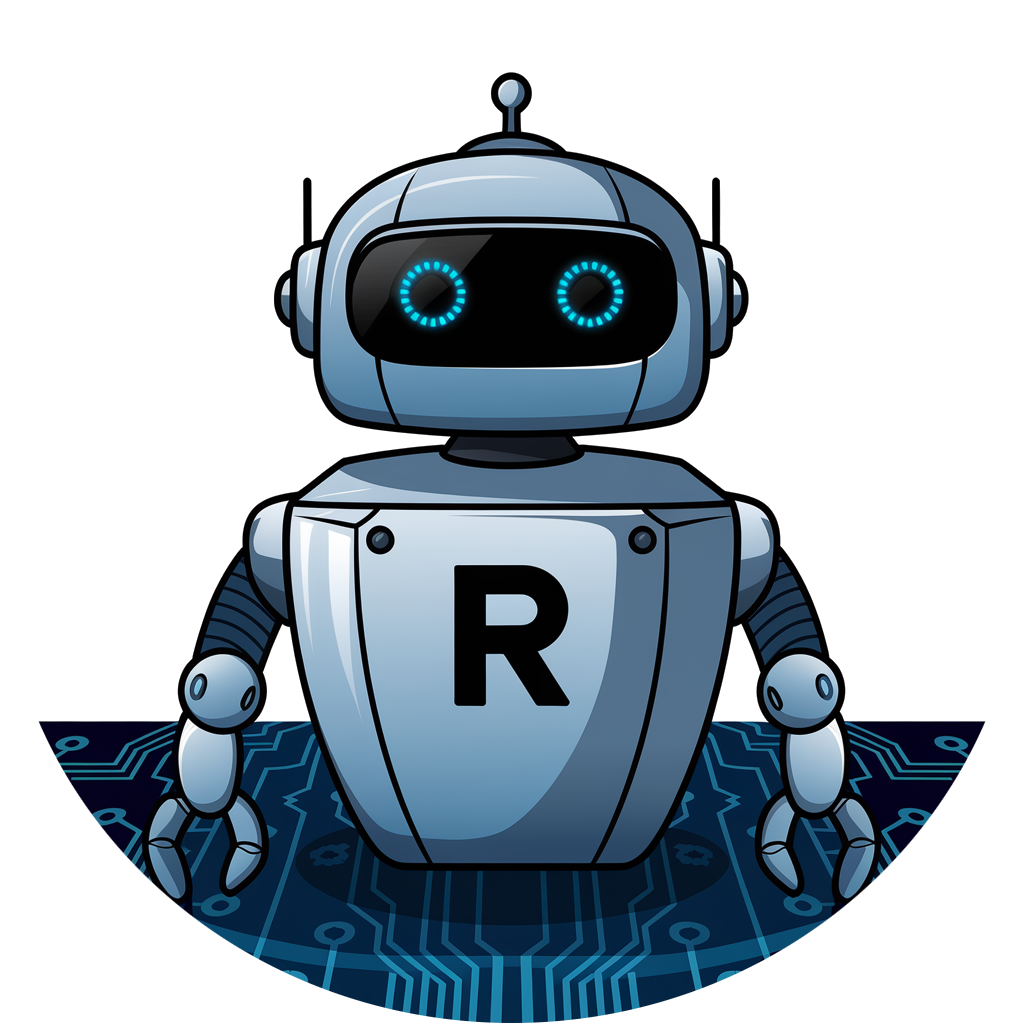OpenStack对接Ceph
OpenStack对接Ceph
本文章是参考http://docs.ceph.com/docs/master/rbd/rbd-openstack/
进行操作的,是官网文档文章,只是没有说明openstack-cinder-volume应该部署的位置,我尝试了几次才成功,希望你看完文章后能减少一点弯路。
与文章的差别是我没有使用openstack-cinder-backup。
openstack版本为rock版,ceph为luminous版本。前提是已经有openstack和ceph环境。
一、创建ceph存储池并初始化
ceph osd pool create volumes 128
ceph osd pool create images 128
ceph osd pool create compute 128
#初始化
rbd pool init volumes
rbd pool init images
rbd pool init compute二、配置ceph客户端
注意:openstack-cinder-volume应该部署在ceph的mon所在节点上。不是cinder-api节点,也不是ceph的osd节点。(我就是在这里尝试了多次)
复制ceph集群的/etc/ceph/ceph.conf配置文件到glance-api,cinder-volume,nova-compute的/etc/ceph/ceph.conf
glance-api节点安装python-rbd
yum install python-rbd
nova-compute,cinder-backup和上cinder-volume节点上安装ceph-common
yum install ceph-common
如果ceph启用了认证,还需要创建用户和生成认证文件,并将认证文件复制的openstack的节点
ceph auth get-or-create client.glance mon 'profile rbd' osd 'profile rbd pool=images'
ceph auth get-or-create client.cinder mon 'profile rbd' osd 'profile rbd pool=volumes, profile rbd pool=compute, profile rbd pool=images'
ceph auth get-or-create client.glance | ssh glance sudo tee /etc/ceph/ceph.client.glance.keyring
ssh glance chown glance:glance /etc/ceph/ceph.client.glance.keyring
ceph auth get-or-create client.cinder | ssh cinder sudo tee /etc/ceph/ceph.client.cinder.keyring
ssh cinder chown cinder:cinder /etc/ceph/ceph.client.cinder.keyring
ceph auth get-or-create client.cinder | ssh nova-compute sudo tee /etc/ceph/ceph.client.cinder.keyringnova-compute节点创建密钥环文件
ceph auth get-key client.cinder | ssh nova-compute tee client.cinder.key
uuidgen
457eb676-33da-42ec-9a8c-9293d545c337
cat > secret.xml <<EOF
<secret ephemeral='no' private='no'>
<uuid>457eb676-33da-42ec-9a8c-9293d545c337</uuid>
<usage type='ceph'>
<name>client.cinder secret</name>
</usage>
</secret>
EOF
virsh secret-define --file secret.xml
virsh secret-set-value --secret 457eb676-33da-42ec-9a8c-9293d545c337 --base64 $(cat client.cinder.key) && rm client.cinder.key secret.xml三、配置openstack使用ceph
glance增加下面配置
编辑/etc/glance/glance-api.conf配置文件
[glance_store]
stores = rbd
default_store = rbd
rbd_store_chunk_size = 8
rbd_store_pool = images
rbd_store_user = glance
rbd_store_ceph_conf = /etc/ceph/ceph.conf
[paste_deploy]
flavor = keystonecinder-volume增加下面配置,编辑/etc/cinder/cinder.conf配置文件
[DEFAULT]
...
enabled_backends = ceph
glance_api_version = 2
...
[ceph]
volume_driver = cinder.volume.drivers.rbd.RBDDriver
volume_backend_name = ceph
rbd_pool = volumes
rbd_ceph_conf = /etc/ceph/ceph.conf
rbd_flatten_volume_from_snapshot = false
rbd_max_clone_depth = 5
rbd_store_chunk_size = 4
rados_connect_timeout = -1
rbd_user = cinder
rbd_secret_uuid = 457eb676-33da-42ec-9a8c-9293d545c337nova-compute配置,编辑/etc/nova/nova.conf配置文件
[libvirt]
...
libvirt_images_type = rbd
libvirt_images_rbd_pool = vms
libvirt_images_rbd_ceph_conf = /etc/ceph/ceph.conf
disk_cachemodes="network=writeback"
rbd_user = cinder
rbd_secret_uuid = 457eb676-33da-42ec-9a8c-9293d545c337
inject_password = false
inject_key = false
inject_partition = -2
live_migration_flag = “VIR_MIGRATE_UNDEFINE_SOURCE,VIR_MIGRATE_PEER2PEER,VIR_MIGRATE_LIVE,VIR_MIGRATE_PERSIST_DEST,VIR_MIGRATE_TUNNELLED”编辑/etc/ceph/ceph.conf配置文件
[client]
rbd cache = true
rbd cache writethrough until flush = true
admin socket = /var/run/ceph/guests/$cluster-$type.$id.$pid.$cctid.asok
log file = /var/log/qemu/qemu-guest-$pid.log
rbd concurrent management ops = 20#执行
mkdir -p /var/run/ceph/guests/ /var/log/qemu/
chown qemu:libvirtd /var/run/ceph/guests /var/log/qemu/到此配置完成,在服务对应节点重启openstack的服务:
systemctl restart openstack-glance-api
systemctl restart openstack-nova-compute
systemctl restart openstack-cinder-volume