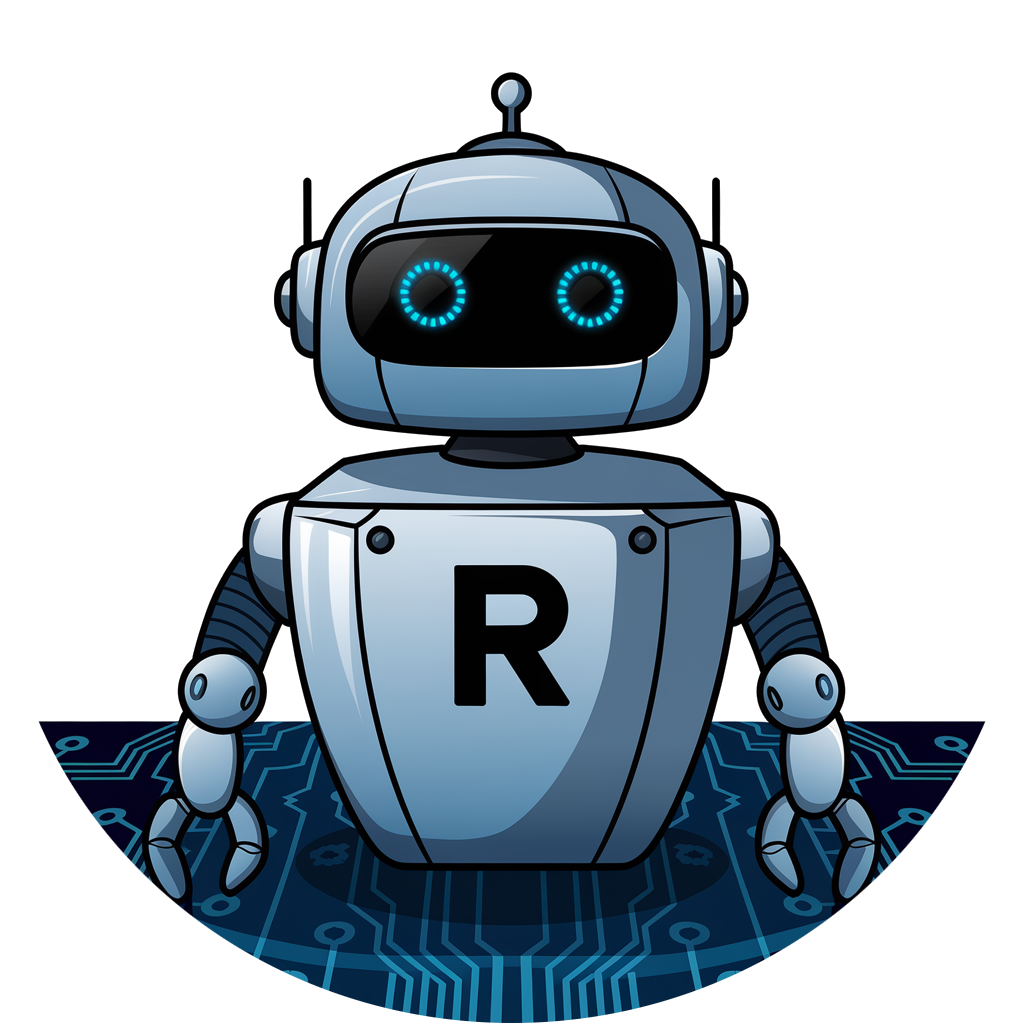OpenStack配置LBaas
2019年4月23日大约 1 分钟
OpenStack配置LBaas
openstack 版本为rocky
neutron-controller配置
yum install openstack-neutron-lbaas -y修改下面的配置文件
编辑/etc/neutron/neutron.conf配置文件,增加下面配置(router是之前原有,只增加后面的)
service_plugins = router,neutron_lbaas.services.loadbalancer.plugin.LoadBalancerPluginv2编辑/etc/neutron/neutron_lbaas.conf配置文件,增加下面配置
[service_providers]
service_provider = LOADBALANCERV2:Haproxy:neutron_lbaas.drivers.haproxy.plugin_driver.HaproxyOnHostPluginDriver:default编辑/etc/neutron/lbaas_agent.ini配置文件,增加下面配置
[DEFAULT]
device_driver = neutron_lbaas.drivers.haproxy.namespace_driver.HaproxyNSDriver
interface_driver = linuxbridge
[haproxy]
user_group = haproxy
systemctl restart neutron-servercomputer节点配置
yum install openstack-neutron-lbaas haproxy -y同样是修改下面的文件
编辑/etc/neutron/neutron.conf配置文件,增加下面配置
service_plugins = router,neutron_lbaas.services.loadbalancer.plugin.LoadBalancerPluginv2编辑/etc/neutron/neutron_lbaas.conf配置文件,增加下面配置
[service_providers]
service_provider = LOADBALANCERV2:Haproxy:neutron_lbaas.drivers.haproxy.plugin_driver.HaproxyOnHostPluginDriver:default编辑/etc/neutron/lbaas_agent.ini配置文件,增加下面配置
[DEFAULT]
device_driver = neutron_lbaas.drivers.haproxy.namespace_driver.HaproxyNSDriver
interface_driver = linuxbridge
[haproxy]
user_group = haproxy
systemctl enable neutron-lbaasv2-agent
systemctl start neutron-lbaasv2-agentdashboard 开启lbaas
git clone https://git.openstack.org/openstack/neutron-lbaas-dashboard
cd neutron-lbaas-dashboard
git checkout stable/rocky
python setup.py install
cp neutron_lbaas_dashboard/enabled/_1481_project_ng_loadbalancersv2_panel.py /usr/share/openstack-dashboard/openstack_dashboard/local/enabled/编辑/etc/openstack-dashboard/local_settings配置文件
OPENSTACK_NEUTRON_NETWORK 中添加 ‘enable_lb’: True,
安装模块pip install neutron-lbaas-dashboard
不安装模块重启时日志会提示找不到模块,无法启用load balance
systemctl restart httpd在项目,网络,有load balance
创建load balance后无法ping通,需要设置安全组
neutron lbaas-loadbalancer-show lbaas_name
neutron port-update –security-group security-group-name vip-port-id安全组开放80和443端口
参考资料:
https://docs.openstack.org/neutron/rocky/admin/config-lbaas.html
https://www.server-world.info/en/note?os=CentOS_7&p=openstack_rocky2&f=16